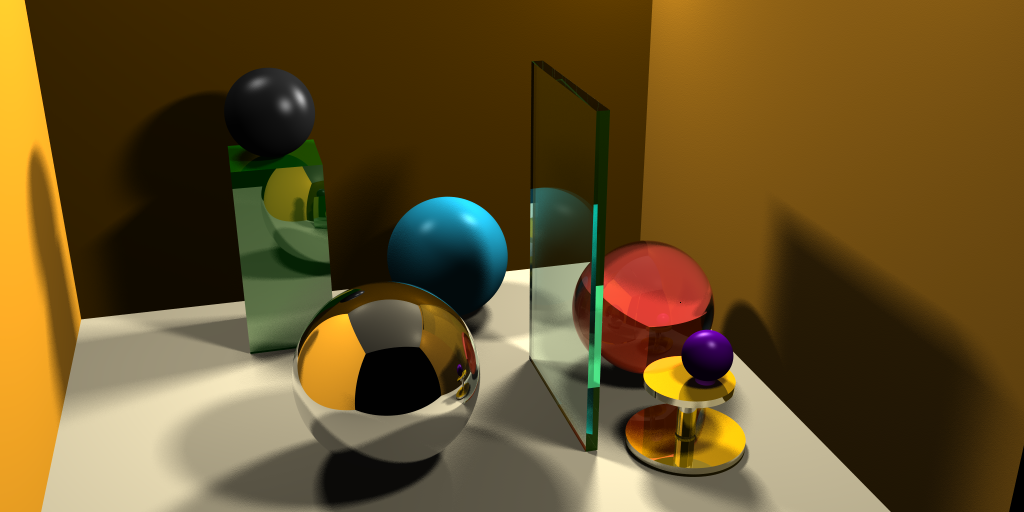
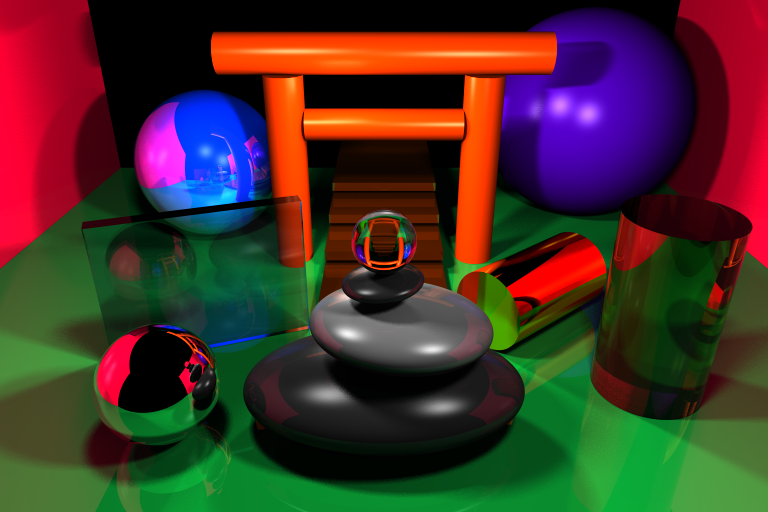
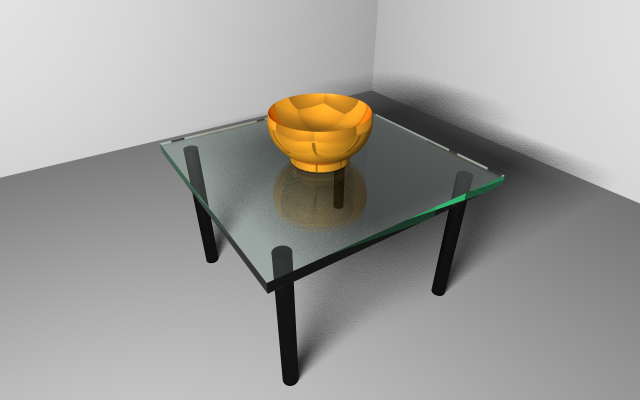
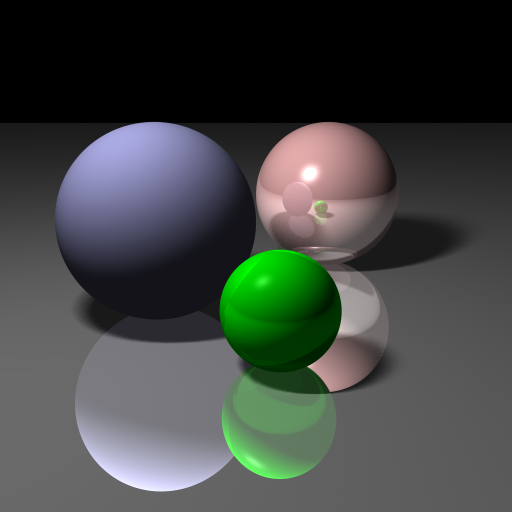
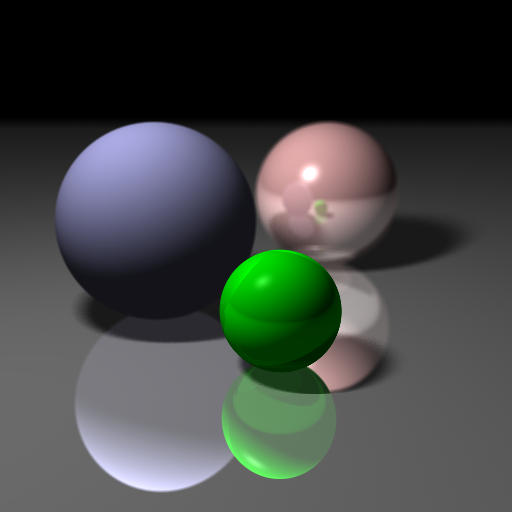
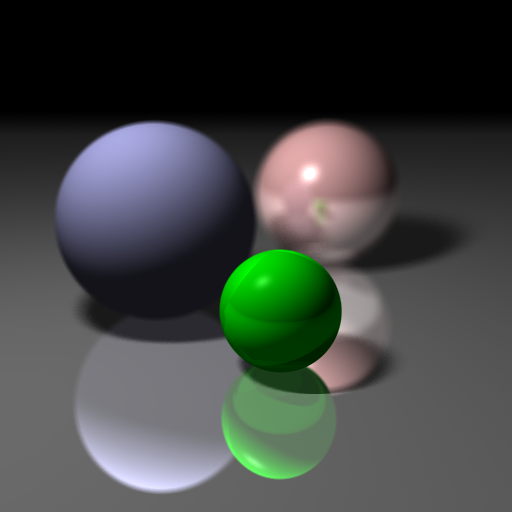
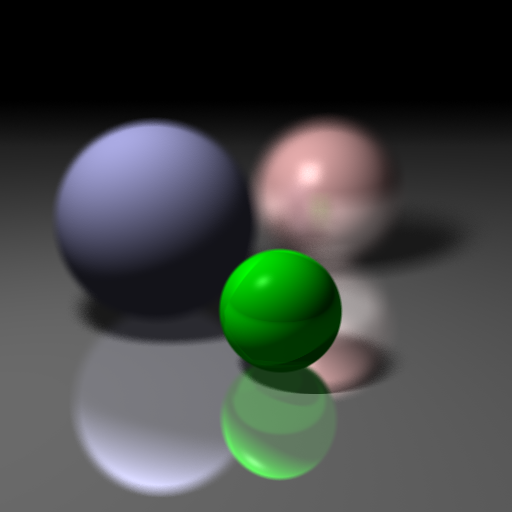
Camera 11 26 12 0 0 1 6 8 4 27 2 Output 1024 512 CornellBox5area.png BounceDepth 10 ShadowBias 0.005 $ Aperture 16 ## Lights ## AmbientLight .05 .05 .05 @PointLight 1 1 9 .6 .6 .6 @PointLight 12 1 12 .4 .4 .4 @PointLight 1 12 12 .4 .4 .4 PushMatrix Translate 1 1 9 AreaLight -1 -1 0 1 -1 0 -1 1 0 .6 .6 .6 PopMatrix PushMatrix Translate 12 1 12 AreaLight -1 -1 0 1 -1 0 -1 1 0 .4 .4 .4 PopMatrix PushMatrix Translate 1 12 12 AreaLight -1 -1 0 1 -1 0 -1 1 0 .4 .4 .4 PopMatrix # AreaLight -2 9 -2 2 9 -2 2 9 2 1 1 1 #colors #yellow .90 .83 .12 #tan .89 .84 .69 #brown .52 .33 0. #literbrw .72 .45 .15 #bluegrn .84 1. .94 #lightblu .16 .82 1. #purple .54 0. .87 #orange 1. .45 0. ## The Box ## PushMatrix #Scale 2 2 2 # Floor Material .89 .84 .69 .89 .84 .69 0 0 0 0 0 0 0 Triangle 0 0 0 15 0 0 15 15 0 Triangle 0 15 0 0 0 0 15 15 0 PushMatrix Translate 0 0 13 Triangle 0 0 0 15 15 0 15 0 0 Triangle 0 15 0 15 15 0 0 0 0 PopMatrix # Left Wall Material .52 .33 0. .52 .33 0. 0 0 0 0 0 0 50 Triangle 0 0 0 0 0 15 15 0 15 Triangle 0 0 0 15 0 15 15 0 0 # Right Wall Material 1. .68 .15 1. .68 .15 0 0 0 0 0 0 50 Triangle 0 0 0 0 15 0 0 15 15 Triangle 0 0 0 0 15 15 0 0 15 PushMatrix Translate 15 0 0 Triangle 0 0 0 0 15 15 0 15 0 Triangle 0 0 0 0 0 15 0 15 15 PopMatrix PopMatrix Material 1 0 0 1 0 0 0 0 0 0 0 0 0 #Sphere 10 15 2 2 # Glass ball TMaterial .16 .82 1. .16 .82 1. 0 0 0 0 0 0 0 1 .6 .6 2. Sphere 2.3 6 1.5 1.5 PushMatrix Translate .2 .2 Material 0 .4 0 0 .4 0 0 0 0 .7 .7 .7 50 0 0 0 1.8 Material .9 .7 0 .9 .7 0 0 0 0 .7 .7 .7 0 .1 .1 .1 3. # Material 0 .8 0 0 .8 0 0 0 0 0 0 0 50 0 0 0 1.8 Cylinder 2.5 9 0 2.5 9 .2 1.2 Cylinder 2.5 9 .2 2.5 9 1.35 .2 Cylinder 2.5 9 1.35 2.5 9 1.5 .9 Material .54 0. .87 .54 0. .87 1 1 1 0 0 0 30 Sphere 2.2 9.1 2.01 .5 PopMatrix TMaterial 0 .4 0 0 .4 0 0 0 0 0 0 0 50 .98 .98 1 1.3 Material 0 .4 0 0 .4 0 0 0 0 .8 .8 .8 50 0 0 0 1.8 #Cylinder 9 2.3 0 9 2.3 6 1 # Blue diffuse ball Material .16 .82 1. .16 .82 1. .6 .6 .6 0 0 0 50 Sphere 6 2 1.5 1.5 #Cylinder 6 2 0 6 2 6 1.8 #Box 8 4 0 4 4 0 8 8 0 8 4 4 #Compound i # Mirror ball Material .1 .1 .1 0 0 0 0 0 0 .9 .9 .9 0 $Sphere 8 6.5 1.5 1.5 Sphere 8.5 8 1.8 1.8 $ Focus 8.5 7 1.5 # Pane TMaterial 1 0 0 1 0 0 0 0 0 0 0 0 0 .7 .98 .9 1.5 PushMatrix Translate 4.5 7 .01 #Rotate 0 0 10 Box 0 -2 0 .25 -2 0 0 2 0 0 -2 7 PopMatrix Material 1. .45 0. 1. .45 0. 0 0 0 .1 .1 .1 0 .1 .1 .1 3. Material 0 .4 0 0 .4 0 0 0 0 .5 .5 .5 50 0 0 0 1.8 PushMatrix Translate 1 0 0 Box 8 1 0 10 1 0 8 3 0 8 1 4.5 Material .2 .2 .2 .2 .2 .2 1 1 1 0 0 0 20 .7 .7 .7 2. Sphere 9 2 5.5 1 PopMatrix